
If your tween is begging for a smartphone but you’re not ready to hand one over (like me), a smartwatch can be the perfect option. As a Latina mom raising a tween daughter, I faced the same struggle. After trying the Xplora 6, we switched to the Verizon Gizmo Watch 3. Here’s what we discovered...
Quick Take
-
Parent controls who can call or text the child
-
GPS + location alerts
-
No open internet
-
Fun features kids actually use

It truly brings the best of both worlds, as your child will feel connected to their friends and family and you will have some sense of security knowing that you can stay connected to your child, especially in the event of an emergency. In this review I'll share everything that was helpful for me as mom and I'll offer a comparison to a similar smartwatch, the Xplora 6.
What is the Gizmo Watch 3?
The Gizmo Watch 3 is a smartwatch and a great way to introduce kids to wireless tech safely. Only the contacts you approve can call or text your child and there is no internet access so this adds a level of security and peace of mind for you the parent. You can also easily track your child's location. Additionally, there is a camera that allows you to make video calls to your child and a touchscreen keyboard allows your child to send you custom text messages.
How Verizon's Gizmo 3 Watch Works for Parents at a Glance
The watch pairs with your phone through the free GizmoHub app. Inside the app you can:
-
Add up to 20 approved contacts
-
Control whether your child can make or receive calls/texts/video (love this)
-
Set up “School Mode” (limits distractions during class)
-
See live location + set up geofencing alerts (basically if your child goes outside a designated area)
-
View steps, to-dos, and battery life
The Gizmo Hub App in Detail:
Once inside the app, you have the dashboard where you see the Live location of your child. You can designate whether you want the watch in School mode, the steps count, the to do list, incoming and outgoing calls, and the Gizmo battery life.

In the "kids" section, you will be able to see information on the watch, your child, and you. You will also be able to "find Gizmo," add a location alert (that notifies you if your child has left a specific designated perimeter), you can name Saved locations like "Home" or "School," create a "To-Do-List" (great for chore reminders ;), modify your child "Steps" goals, add any medical information, and see or add to the list of Contacts.

In "Messages", you will be able to see your child's text messages or create a group chat. There is also a "Gallery" section where you can back up your child photos or videos.
The More section features your profile details, allows you to manage devices, manage contacts, add a child, manage security pin, manage analytics, and FAQ AI assisted Chat section, allows you to turn on guide, terms and privacy, and an About the app.

My Experience Using the Gizmo 3 Watch with My Tween
I received the Gizmo 3 Watch to review after attending the Verizon Unplugged Arcade event in New York City. I was very interested in reviewing the watch as I wanted to compare it to the Xplora 6 Watch my daughter had at the time to see if it was better, worst, or about the same. This was our experience...
The Watch comes in a nice box with a charging cable. It came already charged and ready to activate. Because this was a sample, all I had to do was download the Gizmo Hub app and my daughter could begin using it. Upon the unboxing and turning it on, I paired the watch with my phone on the app, added a few contacts, and then let my daughter use it.

What I Liked About the Gizmo 3 Watch as a Mom
As I mentioned before, I wanted to compare this watch with the Xplora watch. As soon as the watch was paired I immediately loved the Gizmo Hub app. The real time location was far superior to the Xplora Watch. The Xplora watch app was a bit frustrating as times as I had to update the app and at times it was glitchy. We used the Gizmo Watch for several weeks and the location was accurate about 95% of the time.
I also like the weather feature as my daughter will check it first thing in the morning to figure out what she's wearing to school that day.
What My Tween Daughter Liked About the Gizmo 3 Watch
My daughter loved the keyboard setting because it allowed her to create custom text messages, including emojis, as opposed to generic built in ones, like in the Xplora Watch. The camera in the Gizmo 3 was also better quality which allowed her to take fun pictures during her field trips and more enhanced video calls. She also loved the "Gizmo Buddy" feature that allows her to call, video chat, or text one of her friends that has a Gizmo 3 watch.
What We Didn't Like About the Gizmo 3 Watch
My daughter didn't like the games that are included in the watch because they were "too kiddy" and that the video calls are limited to 3 minutes. We found out that this is to prevent the device from overheating, so it's a safety issue.

What You Can Expect to Pay
The Gizmo 3 is $149.99 as of September 2025. When you add the taxes it adds up to about $165. You can also opt to do a monthly payment plan of about $4.16 for 36 months. There is a $40 one time activation fee and you pay a monthly subscription fee of $10.00, so roughly $15 a month if you go with the payment plan, which is not bad considering that you get a more accurate tracking feature.
How it Compares to the Xplora 6 Watch
| Features | Gizmo 3 Watch | Xplora 6 Watch |
|---|---|---|
| Live location accuracy | 95% accuracy (our experience) | Often needed refresh |
| Messaging | Custom texts + emojis | Preset messages only |
| Camera quality | Clearer photos/video | Lower quality |
| Price (device) | $149.99 + $10/mo plan | $169 + $15/mo plan |
| Games | Simple/kid-focused | More variety |
Do We Recommend The Gizmo 3 Watch?
Absolutely! If you’re not ready for a smartphone but want your child to stay connected safely, the Gizmo Watch 3 is a solid choice. After weeks of testing, both my daughter and I preferred it over the Xplora 6. After weeks of testing we have made the official switch and are super happy with the watch.














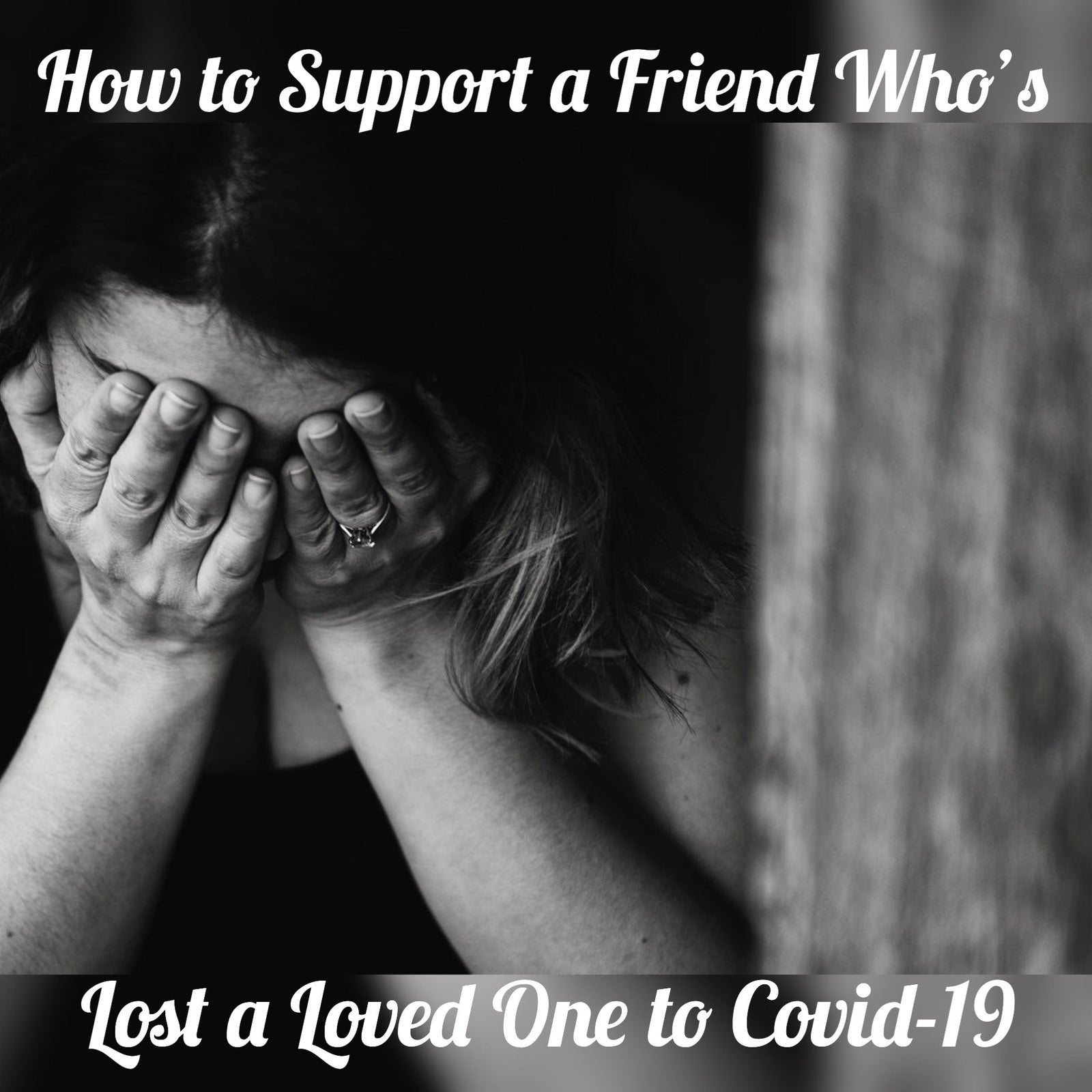

Leave a comment (all fields required)